How To Plot Your Active Patients On A Map
For any local business, dentistry included, one of the key factors of success is knowing WHERE your customers are coming from.
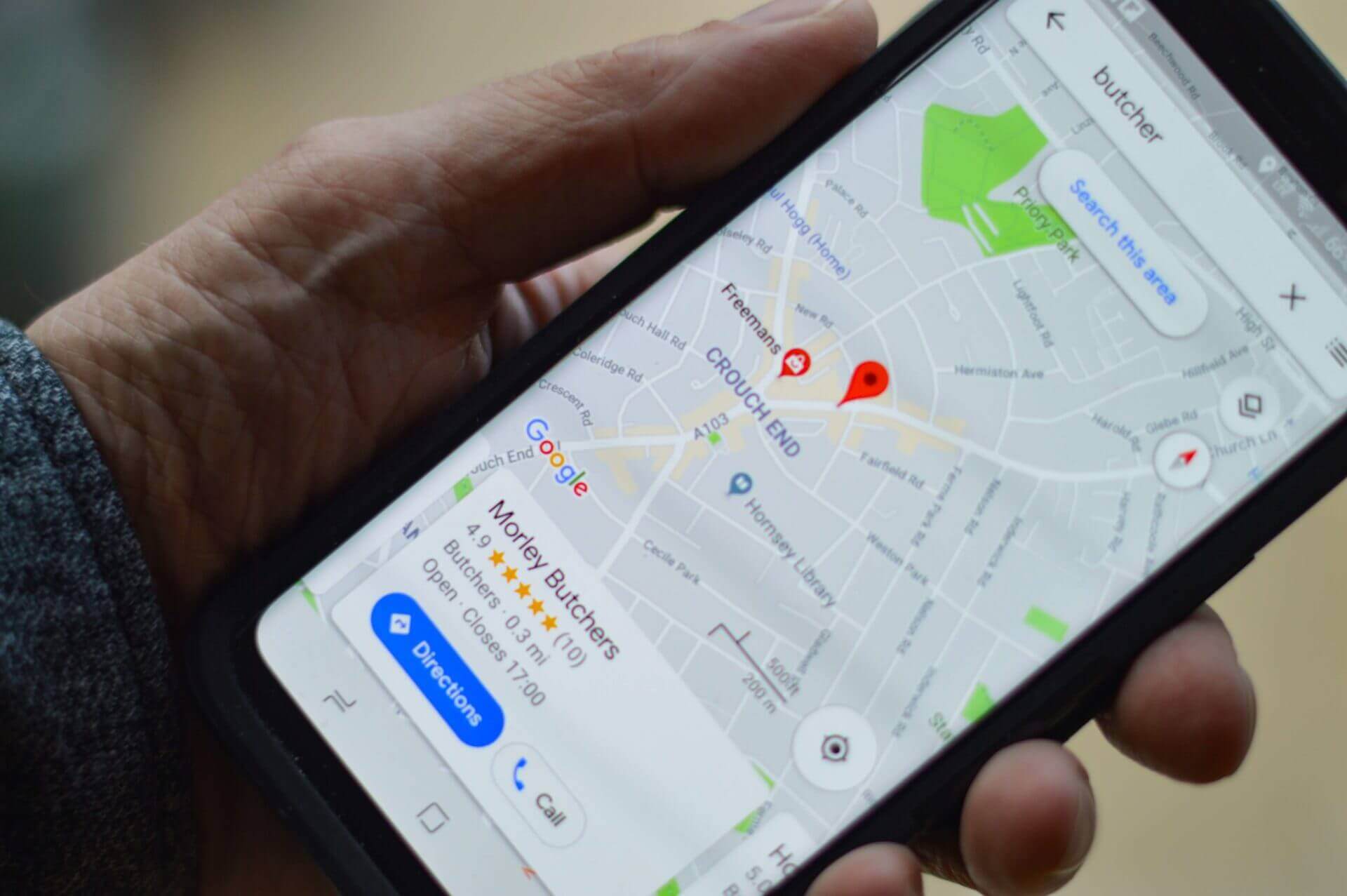
We want to share a tip that any dentist can do on their own in order to better understand their practice: How to create an active patients map for your practice! We think helping the community helps all of us.
For any local businesses, dentistry included, one of the key factors of success is knowing where your patients are coming from.
Having an active patients map can help dental offices improve their marketing strategies. By focusing their efforts on areas where they already have success attracting patients, they can be more efficient with their marketing dollars. It can also help you find other areas similar to the ones you currently have success with. We want to show dentists and dental practices how they can do that on their own.
Let’s Get Practical!
1. Extract All of Your Active Patients
Create an excel file of including their address and date of their first visit. Remove their name, email, phone, etc to be safe. If you are using Open Dental and need help getting the list, send us a message and we can email you the custom SQL Query we use. For Dentrix, use the “Office Manager | Letters | Misc. Letters” option. If you have something else and need help getting the list, shoot us a note.
2. Create a Live Map
To do this, go to https://batchgeo.com/. This tool will allow you to plot all those addresses on a map. It will also create little clusters showing you high concentration areas. Batchgeo will look like this:

Copy your entire excel file, then paste it into the text box. You can also just save the file and drag/drop it in the designated area. After that, click the “Validate & Set Options” button. Make sure your excel columns for address/city/state are matching up, then choose to “Group by” first visit date. Next, click the “Map Now” button. Your active patients map should look like this:

Each little colored grouping with a number in the middle represents the number of patients the practice has in that area. If you grouped by first visit date, the colors will be the date range they were acquired (first visit date). You can now zoom in/out and explore your practice’s geo-footprint!
3. Analyse & Draw Insights From Your Data
On the example above, you can see the practice’s physical location indicated. Notice that, if someone was to just draw a 3-5 mile radius around the practice, and use that as the marketing target (or geofence), they’d leave out two big clusters of patients a little further east. That could mean several new patients per month. This practice is in the mountains and people are willing to drive further for dentistry there. As a dentist, you may have a “gut feel” for where you get your patients from. With an active patients map, you will have accurate data. At Pain-Free Dental Marketing, we do this for every client, in order to determine the geo-fencing of their marketing plan.
4. Share Your Findings
Come back and let us know if you had any surprises when looking at your own map! We always love hearing those stories and more importantly, what you changed in your practice after discovering this.
That’s it! We hope this knowledge can help you grow your practice. Pass this information along as more dentists need to know about this and stop using a radius as their targeting.
As always, if you have any questions, feel free to contact us! We are here to help.
Bonus – If in addition to first visit date you include Procedure Code or total production, you’ll be able to look at the map and see your most valuable areas by production or where all your implants/veneers/invisalign patients are coming from.